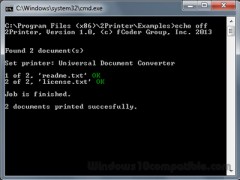2Printer 5.2 Details
Freeware 59.22 MB
Publisher Description
 2Printer is a command line tool for printing PDF files, text documents, images, worksheets, presentations, drawings, XML, XPS and HTML files in batch mode. 2Printer is compatible with any local, network or virtual printers that are connected to the workstation or application server.
2Printer uses an internal engine to render and print PDF and XPS documents, HTML files and images like JPG, TIFF and etc. Plus, 2Printer automates Microsoft Office and OpenOffice to print text documents, spreadsheets, presentations and drawings.
Thanks to the command line interface, you are able to create your own batch or VB Script files to print documents automatically. You can also add these scripts to Windows Task Scheduler to print all the documents from a selected folder at a specific time.
2Printer is a command line tool for printing PDF files, text documents, images, worksheets, presentations, drawings, XML, XPS and HTML files in batch mode. 2Printer is compatible with any local, network or virtual printers that are connected to the workstation or application server.
2Printer uses an internal engine to render and print PDF and XPS documents, HTML files and images like JPG, TIFF and etc. Plus, 2Printer automates Microsoft Office and OpenOffice to print text documents, spreadsheets, presentations and drawings.
Thanks to the command line interface, you are able to create your own batch or VB Script files to print documents automatically. You can also add these scripts to Windows Task Scheduler to print all the documents from a selected folder at a specific time.
Download and use it now: 2Printer
Related Programs
Batch Files Printing
Batch Printing is Great tool to Get Printing of Docs in One go.You can print Multiple files in one button. It has features to schedule printing. Printing can be done based on Page Numbers, Files, etc. You can add Directory...
- Shareware
- 27 Jul 2016
- 5.1 MB
Broadcast Batch Printing
Broadcast Batch Printing prints multiple files to multiple printers. It allow multiple printers for any Number of Files.The batch printing support files of all formats such as doc, .xls, pdf, etc. Along with numerous image files like .jpg, .png, etc....
- Shareware
- 29 Jul 2016
- 1.15 MB
Batch Files Printing Software
Batch Files, Printing Prints DOC, DOCX, PDF, TXT, JPG/JPEG, HTML, RTF, PPT, POT, XLS, XLSX, XML its file in Batch Process. Printing of files can be scheduled for future and prints scheduled files. File's Printing Scheduler can set the date...
- Shareware
- 07 Aug 2016
- 5 MB
Broadcast Batch Printing Software
Broadcast Batch Printing prints all printable files to Multiple Printers. It supports all formats of files such as (doc, docx, XLs, HTML, XML, ppt, XLSX etc.) and images such as (JPG, GIF, png, tiff, ico, psd, BMP etc.). It supports...
- Shareware
- 07 Aug 2016
- 1.05 MB
Batch Document Image Replacer
Do you want to batch replace image in Word documents ? Do you want to quickly change the logo of multiple Microsoft Word documents that is found in the header, footer or document body ? Do you want to batch...
- Shareware
- 10 Jan 2020
- 511 KB